I am creating an application that download and upload attachment from the Xamarin.Forms application.
I am using .Net standard project and try to use with the "CrossDownloadManager" Nuget but it is not compatible and other reference for download file are using url but in this situation I have base64byte string.
I also try with This reference but it doesn't work for me.
Application works on Android and iOS.
I attached sample response Here:
Can anyone look into this and suggest me what should I have to do in that?