As per the QnAMaker documentation:
The knowledge base supports Markdown. However, the auto-extraction from URLs has limited HTML-to-Markdown conversion capability. If you want to use full-fledged Markdown, you can modify your content directly in the table, or upload a knowledge base with the rich content. Multimedia, such as images and videos, is not supported at this time."
- Using Markdowns : you can add images to a QnAMaker answer by adding the URl via markdowns.

This will result in
What you have pasted above will render as a link.
If you want to add links via markdown, then the format is
[bing](http://bing.com)
which will result in
Hope this helps.