I want to transform a one-hot-encoded dataframe into a basket sparse matrix.
I have this:
df
Ticket Number Water Orange Lemon Strawb. Peach Book Pen
5001 0 0 0 0 1 1 0
5002 1 1 0 0 1 1 0
5003 1 0 0 0 0 0 0
I want this:
df
Ticket Number
5001 Peach, Book
5002 Water, Orange, Peach, Book
5003 Water
I have tried some of the ideas here:
Pivoting a One-Hot-Encode Dataframe
But I wasn't able to come up with a solution myself.
Some help would be very much appreciated. Thanks