I am developing a chat bot using c# bot framework v4 sdk with multiple dialogs of waterfall type where one dialog class will display set of choices buttona through Prompt options.
Now, I want to know whether these choices in prompt options or the prompt options all together be displayed in a card either hero or rich cards using c# in bot framework v4 I a waterfall dialog. Such that if I select a choice button inside the displayed card the respective option should be triggered in the next step.
Usually, in normal way we take the response in next step and then proceed as needed but what I would like to k ow if is there a way we can display these choice buttons inside a card such that when clicked I can perform the respective action in next step?
Or this cannot be done and the expectation is wrong?
If there is a way, can you please provide a detailed step by step guide on how to achieve it as I am new to coding and in bot?
May be my question is not in detail so for explaining my query let me explain with example of a waterfalldialog 1:
What i already know:
STEP 1: Custom Choice options are displayed using Prompt options
STEP 2: Based on clicked choice in STEP 1 execute the related process by either navigating to another dialog or execute the functionality in this STEP #2 itself based on need
What I WANT TO ACHIEVE or KNOW HOW TO ACHIEVE
STEP 1: Display the previously displayed custom choice options as individual buttons side by side instead display this in form of cards like HERO CARD or RICH Card or any other card.
STEP 2: Accept the clicked choice as normally we do as explained in above step #2.
Please note these custom options are sometimes Dynamic so i cant hard code it to display it by designing the card with fixed options. I am able to get choices dynamically in normal prompt options but i am not sure how to do put them in CARDS like HERO CARDS and Etc and yet function as Normal choice options.
If there is a way can you please provide a detailed step by step guide as i am new to code and bot. or This is a wrong expectation it cannot be done?
Let me know if my query is still vague or not understandable.
Thanks & Regards ChaitanyaNG