I am trying to enable TLS 1.2 in application side because the database server and the database instance now supports TLS 1.2 so I have to be align with that from the application side. I’ve added a property sslEnabledProtocols=”TLSv1.2” in the server.xml file which is inside the server folder in my STS IDE. I also have the mssql-jdbc 6.4.0 jar and I am using JDK 7 with Tomcat 7. For some reason I am getting C:\Users\myName/.keystore due to C:\Users\ssadat\.keystore (The system cannot find the file specified) exception. I am not sure what else is missing.
Server.xml