I am using a Windows machine and trying to have Jupyter Notebook kernels for multiple versions of Julia (0.7.0 and 1.1.1) because package AWS does not support the latest version, but does support 0.7.0.
I had Julia 1.1.1 installed on my computer first and got something similar to the following error when I tried to install package AWS: https://github.com/JuliaLang/Pkg.jl/issues/792
Then I installed Julia 0.7.0 and was able to install AWS in the Julia 0.7.0 terminal with Pkg.add("AWS") with no problems.
In the Julia 0.7.0 terminal, I installed IJulia again with Pkg.add("IJulia") and restarted my Jupyter notebook instance. Now I'd like to use AWS via Jupyter notebook but when I create a new one, only Julia 1.1.1 appears.
I ended up having success by showing which kernels I had using jupyter kernelspec list in terminal, which showed where my other Julia kernel was located.
>>> jupyter kernelspec list
Available Kernels:
julia-1.1 C:\Users\{%USERNAME%}\AppData\Roaming\jupyter\kernels\julia-1.1
python3 C:\ProgramData\Anaconda3\share\jupyter\kernels\python3
- I navigated to the file path listed after julia-1.1
- Created a julia-0.7 folder in that same directory
- Copied over contents from the julia-1.1 folder
- Edited the kernel.json file by replacing every instance of
julia-1.1.1withjulia-0.7.0
What I ended up having success with seems like a very rudimentary way to solve this problem. I'd like a more elegant way to achieve the same result, similar to when adding multiple kernels for different versions of Python. (Using both Python 2.x and Python 3.x in IPython Notebook)
Please help, thank you!