I can't sum on table td "jumlah" for "total"
<script>
$(document).on("change", ".jumlah", function() {
var sum = 0;
$(".jumlah").each(function(){
sum += +$(this).val();
});
$(".total").val(sum);
});
</script>
<input type="text" id="total" class="total" value="" />
I expect the output for total from jumlah