I would like to make this plot:
Plot 1: The plot that I wanted
My data looks like this:
> head(ranges_example)
labels Minimum Maximum error
1 One -275 -240 1
2 Two -265 -210 1
3 Three -260 -215 1
4 Four -273 -230 1
5 Five NaN -200 1
6 Six NaN -240 1
But, alas, I had to make that plot in illustrator by modifying the plot that I did make in R, this one:
Plot 2: The plot that I got
And I made it using geom_linerange, specifically:
ggplot() +
geom_linerange(data = ranges_example,
mapping=aes(x = labels, ymin = Minimum, ymax = Maximum,
lwd = 1, color = error, alpha = 0.5),
position = position_dodge(width = 1)) +
scale_y_continuous(c(-240, -300)) +
coord_flip()
Plot 2 is good enough for this once--it takes maybe 15 minutes to turn it into Plot 1 in Illustrator--but I'll probably need to make a good few more of these.
The reason why I don't just remove the position_dodge statement is that then it just blends the colors together, like this:
I need them to be their own, distinct colors so that it's easy to tell them apart. The different shades mean different things and I need to be able to easily distinguish between and alter them.
How can I create a plot that looks more like Plot 2 right out of the box?
