I'm not quite sure what might be the desired output. However, I'm guessing that we like to capture the Tai letters, which based on your original expression, we might just want to add a simple list of chars, wrap it with a capturing group and swipe our desired Tai letters from left to right, maybe similar to:
([\u0E00-\u0E7F]+)
Test
# coding=utf8
# the above tag defines encoding for this document and is for Python 2.x compatibility
import re
regex = r"([\u0E00-\u0E7F]+)"
test_str = "engภาษาไทยที่มีสระ123!@"
matches = re.finditer(regex, test_str, re.MULTILINE | re.UNICODE)
for matchNum, match in enumerate(matches, start=1):
print ("Match {matchNum} was found at {start}-{end}: {match}".format(matchNum = matchNum, start = match.start(), end = match.end(), match = match.group()))
for groupNum in range(0, len(match.groups())):
groupNum = groupNum + 1
print ("Group {groupNum} found at {start}-{end}: {group}".format(groupNum = groupNum, start = match.start(groupNum), end = match.end(groupNum), group = match.group(groupNum)))
# Note: for Python 2.7 compatibility, use ur"" to prefix the regex and u"" to prefix the test string and substitution.
Demo
const regex = /([\u0E00-\u0E7F]+)/gmu;
const str = `engภาษาไทยที่มีสระ123!@`;
let m;
while ((m = regex.exec(str)) !== null) {
// This is necessary to avoid infinite loops with zero-width matches
if (m.index === regex.lastIndex) {
regex.lastIndex++;
}
// The result can be accessed through the `m`-variable.
m.forEach((match, groupIndex) => {
console.log(`Found match, group ${groupIndex}: ${match}`);
});
}
RegEx
If this expression wasn't desired, it can be modified or changed in regex101.com.
RegEx Circuit
jex.im visualizes regular expressions:
Reference
Regular Expression to accept all Thai characters and English letters in python