I am trying to open and edit a word document located in my external storage in my Xamarin.Android App with MS-Word with this code:
File wordFile = new File(wordFilePath);
wordFile.SetWritable(true);
FileInfo fileInfo = new FileInfo(wordFilePath);
fileInfo.IsReadOnly = false;
Android.Net.Uri uri = FileProvider.GetUriForFile(Context, Context.PackageName + ".provider", wordFile);
Intent intent = new Intent();
intent.AddFlags(ActivityFlags.NewTask);
intent.AddFlags(ActivityFlags.GrantReadUriPermission);
intent.AddFlags(ActivityFlags.GrantWriteUriPermission);
intent.AddFlags(ActivityFlags.GrantPersistableUriPermission);
intent.SetAction(Intent.ActionView);
intent.SetData(uri);
Context.StartActivity(intent);
The problem is, that the file is always Read-Only. When I open the document via any file explorer (e.g. File Manager Pro) , it is not Read-Only and I can edit the file.
Am I missing any permission that i need to set in my app or FileProvider?
EDIT:
- I am logged in with my Office Account in the Android Word App
- Using WPS Office works just fine, so it has to be a special problem with MS-Word
- using
intent.SetAction(Intent.ActionEdit);does not make a difference - using
intent.SetDataAndType(uri, "application/msword");does not make a difference - similar behavior using Google Docs: Using a FileExplorer I am able to open and edit the file. If I open the file with Google Docs through my app I can edit the file, but if I click Save, the app asks me to "Update the file to the new DOCX-Format". Then I can save the file to a new directory.
- The combination of
ActionView&SetDataAndTypeas it is used in the file explorer does not work either
like this
intent.SetAction(Intent.ActionView);
intent.SetDataAndType(uri, "application/vnd.openxmlformats-officedocument.wordprocessingml.document");
Intent Comparision:
I used an Intent Intercept App to compare the intent from my app with the intent from a file explorer:
My App (Word file is Read-Only):
File-Explorer (Word file can be edited):
- using MIME-type from the file explorer
intent.SetDataAndType(uri, "application/vnd.openxmlformats-officedocument.wordprocessingml.document");does not make a difference