When a user touches a ViewHolder (it has horizontal scroll enabled), depending on the angle of the scroll, I need to decide if it's parent Recyclerview needs to be triggered or the viewHolder's scroll needs to process that touch itself. Here is a rough layout of my activity.
 The recycler view Horizontal is one of the various View Holders of it's parent recyclerview
The recycler view Horizontal is one of the various View Holders of it's parent recyclerview
Asked
Active
Viewed 102 times
0
Harsha Vardhan
- 446
- 4
- 15
1 Answers
0
You Can set Scroll listener to the recycle view and check the direction of recycle view
mRecyclerView.addOnScrollListener(new RecyclerView.OnScrollListener() {
@Override
public void onScrollStateChanged(RecyclerView recyclerView, int newState) {
super.onScrollStateChanged(recyclerView, newState);
switch (newState) {
case RecyclerView.SCROLL_STATE_IDLE:
System.out.println("The RecyclerView is not scrolling");
break;
case RecyclerView.SCROLL_STATE_DRAGGING:
System.out.println("Scrolling now");
break;
case RecyclerView.SCROLL_STATE_SETTLING:
System.out.println("Scroll Settling");
break;
}
}
@Override
public void onScrolled(RecyclerView recyclerView, int dx, int dy) {
super.onScrolled(recyclerView, dx, dy);
if (dx > 0) {
System.out.println("Scrolled Right");
} else if (dx < 0) {
System.out.println("Scrolled Left");
} else {
System.out.println("No Horizontal Scrolled");
}
if (dy > 0) {
System.out.println("Scrolled Downwards");
} else if (dy < 0) {
System.out.println("Scrolled Upwards");
} else {
System.out.println("No Vertical Scrolled");
}
}
});
Dulanga
- 921
- 11
- 23
-
How do you assign that scroll to it's viewHolder then? – Harsha Vardhan May 24 '19 at 07:29
-
do you need to scroll vertically recycle(vertical ) view with map view and when you scroll horizontally child horizontal recycle view need scroll or something else – Dulanga May 24 '19 at 07:36
-
It just needs to work like the Play Store app, where each swipe scrolls either the horizontal one or the vertical. The Play Store is the best example. – Harsha Vardhan May 24 '19 at 07:37
-
then you can check this stack overflow questions https://stackoverflow.com/questions/34549414/nested-recyclerview-like-google-play-store-app and these example codes http://khmertechtrain.tk/index.php/2017/10/03/create-a-vertical-scroll-and-horizontal-scroll-app-like-google-play-store/ and this https://github.com/Ranjan101/RecyclerView-Google-Play – Dulanga May 24 '19 at 07:42