 I am working on OCR problem for Bank receipts and I need to extract details like the Date and Account Number for the same. After processing the input,I am using Tessaract-OCR (using pyteserract in python) for the same.I have obtained the hocr output file however I am not able to make sense of it.How do we extract information from the HOCR output file?Note that the receipt has numbers filled in Boxes like the normal forms.
I am working on OCR problem for Bank receipts and I need to extract details like the Date and Account Number for the same. After processing the input,I am using Tessaract-OCR (using pyteserract in python) for the same.I have obtained the hocr output file however I am not able to make sense of it.How do we extract information from the HOCR output file?Note that the receipt has numbers filled in Boxes like the normal forms.
I used the below text for extraction.Should I use a different Encoding?
import os
if os.path.isfile('output.hocr'):
fp=open('output.hocr','r',encoding='UTF-8')
text=fp.read()
fp.close()
Note:The attached image is one example of data.These images are available in pdf files which I am converting programmatically into images.