I use mac mojave 10.14.3 and react-native version - 0.59.1, fastlane latest version. I tried to run the fastlane screenshot via ios xcuitest But I couldn't dismiss the system alert. I have attached my code and alert screen
Could you please help me
addUIInterruptionMonitor(withDescription: "System Dialog") {
(alert) -> Bool in
let okButton = alert.buttons["OK"]
if okButton.exists {
okButton.tap()
}
let allowButton = alert.buttons["Allow"]
if allowButton.exists {
allowButton.tap()
}
return true
}
app.tap()
snapshot("04EndRecord")
this is my alert and app. this alert shows outside of the app, then how can i handle that?