I have a black and white image which was preprocessed using python library function skimage.morphology.skeletonize. But image which I am getting is not connected (means lines are broken in between).
 Image before skeletonize function
Initial Image
1. Any suggestion on how I can connect them? Not the bigger lines but the small dots in respective lines.
2. I want to smooth these lines(one by one)for further processing.
How can I perform both steps or some direct method to do later one without the first one?
Image before skeletonize function
Initial Image
1. Any suggestion on how I can connect them? Not the bigger lines but the small dots in respective lines.
2. I want to smooth these lines(one by one)for further processing.
How can I perform both steps or some direct method to do later one without the first one?
3. My target is to get smooth lines from the initial image.
Thank you.