I have a gridview in which there also a checkbox.
<?= Html::a('Disconnect', ['dco'], ['class' => 'btn btn-success', 'id'=>'dco']) ?>
<?= Html::a('Connect', ['rco'], ['class' => 'btn btn-info','id'=>'rco']) ?>
<?php Pjax::begin(); ?>
<div class="pre-scrollable">
<?= GridView::widget([
'dataProvider' => $dataProvider,
'filterModel' => $searchModel,
'columns' => [
['class' => 'yii\grid\CheckboxColumn', 'checkboxOptions' => function($d) {
return ['value' => $d['msn']];
}],
'customer_id',
'dept_name:ntext',
'sub_div_name',
'division_name',
'allowed_units',
'msn',
'units_consumed',
[
'label' => 'Disconnected',
'attribute' => 'disconnected',
'format'=>'raw',
'contentOptions' => ['style'=>'text-align:center'],
'value' => function($model){
return $model->disconnected == 1 ? '<span class="glyphicon glyphicon-ok text-success"></span>' : '<span class="glyphicon glyphicon-remove text-danger"></span>';
},
'filter' => Html::activeDropDownList($searchModel, 'disconnected', [''=>'All','1'=>'Yes','0'=>'No'], ['class' => 'form-control']),
],
'active_energy_total_m',
['class' => 'yii\grid\ActionColumn'],
],
]); ?>
</div>
I am using ajax for sending checked data to the controller.
There is two buttons Disconnect and Connect. On the checkbox checked and after clicking any of the two buttons, the corresponding selected item will be connected or disconnected.
$DCOurl = Url::toRoute(['/hescolog/dco']);
$RCOurl = Url::toRoute(['/hescolog/rco']);
$(document).ready(function () {
//DCO
$('#dco').on('click',function(e) {
e.preventDefault();
var strValue = "";
$('input[name="selection[]"]:checked').each(function() {
if(strValue!=="")
{
strValue = strValue + " , " + this.value;
}
else
strValue = this.value;
});
// alert(strValue);
$.ajax({
url: '$DCOurl',
type: 'POST',
dataType: 'json',
data: {data:strValue},
success: function(data) {
alert(data);
}
});
});
$('#rco').on('click',function(e) {
e.preventDefault();
var strValue = "";
$('input[name="selection[]"]:checked').each(function() {
if(strValue!=="")
{
strValue = strValue + " , " + this.value;
}
else
strValue = this.value;
});
// alert(strValue);
$.ajax({
url: '$RCOurl',
type: 'POST',
dataType: 'json',
data: {data:strValue},
success: function(data) {
alert(data);
}
});
});
});
Controller
if(Yii::$app->request->isAjax && Yii::$app->request->post())
{
$data = explode(',',$_POST['data']);
foreach($data as $value)
{
//...... other code
}
}
Now the problem I am facing is when I check all the checkboxes and click on any of the buttons, only the 1st checkbox checked an item is connect or disconnect.
Although while checking the controller `` I can see both the items against checkbox checked.
array(2) { [0]=> string(13) "002995000100 " [1]=> string(13) " 002992002018" }
Update 1
Against these two buttons, I have a SOAP service
if(Yii::$app->request->isAjax && Yii::$app->request->isPost)
{
$data = explode(',',$_POST['data']);
foreach($data as $value)
{
$ic++;
$msn = $value;
$xml_post_string = /** @lang text */
'<soapenv:Envelope
xmlns:soapenv="http://schemas.xmlsoap.org/soap/envelope/"
xmlns:soap="http://soap.inf.hexing.cn">
<soapenv:Header/>
<soapenv:Body>
<soap:doCommand>
<!--Optional:-->
<arg0><![CDATA[<?xml version="1.0" encoding="utf-8"?>
<RequestMessage
xmlns="http://iec.ch/TC57/2011/schema/message"
xmlns:m="http://iec.ch/TC57/2011/EndDeviceControls#"
xmlns:xsi="http://www.w3.org/2001/XMLSchema-instance"
xsi:schemaLocation="http://iec.ch/TC57/2011/schema/message
Message.xsd">
<Header>
<Verb>create</Verb>
<Noun>EndDeviceControls</Noun>
<Revision>2.0</Revision>
<Timestamp>2016-01-01T00:00:00+04:30</Timestamp>
<Source>MDM</Source>
<AsyncReplyFlag>true</AsyncReplyFlag>
<ReplyAddress>http://ip:port/AmiWeb/services/Metering</ReplyAddress>
<AckRequired>true</AckRequired>
<User>
<UserID>'.$userName.'</UserID>
</User>
<MessageID>83c643e6-85c5-43c0-9e0a-fa1deb469b72</MessageID>
<CorrelationID>1001</CorrelationID>
<Property>
<Name>password</Name>
<Value>'.$password.'</Value>
</Property>
<Property>
<Name>timeout(m)</Name>
<Value>30</Value>
</Property>
</Header>
<Payload>
<m:EndDeviceControls>
<m:EndDeviceControl>
<m:reason>Disconnect/Reconnect</m:reason>
<m:EndDeviceControlType ref="3.0.211.23"/>
<m:EndDevices>
<m:mRID>'.$msn.'</m:mRID>
<m:Names>
<m:name>Disconnect</m:name>
<m:NameType>
<m:name>ControlType</m:name>
</m:NameType>
</m:Names>
</m:EndDevices>
</m:EndDeviceControl>
</m:EndDeviceControls>
</Payload>
</RequestMessage>
]]></arg0>
</soap:doCommand>
</soapenv:Body>
</soapenv:Envelope>';
$headers = array(
"Content-type: text/xml;charset=\"utf-8\"",
"Accept: text/xml",
"Cache-Control: no-cache",
"Pragma: no-cache",
"Content-length: ".strlen($xml_post_string),
); //SOAPAction: your op URL
$url = $soapUrl;
// PHP cURL for https connection
$ch = curl_init();
curl_setopt($ch, CURLOPT_SSL_VERIFYPEER, 1);
curl_setopt($ch, CURLOPT_URL, $url);
curl_setopt($ch, CURLOPT_RETURNTRANSFER, true);
//curl_setopt($ch, CURLOPT_USERPWD, $soapUser.":".$soapPassword); // username and password - declared at the top of the doc
curl_setopt($ch, CURLOPT_HTTPAUTH, CURLAUTH_ANY);
curl_setopt($ch, CURLOPT_TIMEOUT, 10);
curl_setopt($ch, CURLOPT_POST, true);
curl_setopt($ch, CURLOPT_POSTFIELDS, $xml_post_string); // the SOAP request
curl_setopt($ch, CURLOPT_HTTPHEADER, $headers);
// converting
$response = curl_exec($ch);
curl_close($ch);
$domd=new DOMDocument();
if(!$domd->loadXML($response)){
throw new \RuntimeException("failed to parse XML!");
}
$inner_xml=$domd->getElementsByTagName("return")->item(0)->textContent;
if(!($domd2=@DOMDocument::loadXML($inner_xml))){
throw new \RuntimeException("failed to parse inner_xml!");
}
$AsyncReplyFlag=$domd2->getElementsByTagName("AsyncReplyFlag")->item(0)->textContent;
if ($AsyncReplyFlag =='true')
{
$ds = 1;
$disconnected_at = date('Y-m-d H:i:s');
try {
Yii::$app->db->createCommand(/** @lang text */
"update
`accurate_mam`.`daily_log`
set
`disconnected` = '$ds',
`diconnected_at` = '$disconnected_at',
`reconnected_at` = NULL
where `msn` = '$msn' ;
")->execute(); //update master table
Yii::$app->db->createCommand(/** @lang text */
"update
`accurate_mam`.`log_disconnected`
set
`disconnected_at` = '$disconnected_at'
where `msn` = '$msn'")->execute();// update log disconnected table
} catch (Exception $e) {
} // updating the master table
}
}
}
I don't know what is the issue and why I am not able to process both the records.
Any help would be highly appreciated.