I am using prettier to format my code in VS Code but I really dislike how it does it.
My main beef is it splitting attributes over multiple lines.
<input
type="checkbox"
name="asiaNews"
id="asiaNews"
value="asiaNews"
/>
I'd much prefer it to look like this
<input type="checkbox" name="asiaNews" id="asiaNews" value="asiaNews" />
I can't find anything in the docs or on SO
How to prevent VS Code from breaking up long HTML lines into multiple lines?
Is there a way to do it or a different tool that I can use so I can have my own custom formatting rules that suits my sensibilities?