Setting disabled attribute by template works correctly, but the console shows this warning:
<... ... name="Province" id="name="Province" formControlName="Province" [disabled]="this.listValues.length==0">
So, my solution coming through code it in the back (.ts file):
this.listValues= regions;
if (this.listValues.length === 0) {
this.registerForm.get('Province').disable();
} else {
this.registerForm.get('Province').enable();
}
Debugging the code I can confirm that the control (Province) is changing its state from disabled to enabled and so on, but the html is not rendering this values/changes.
Also tried:
<... ... name="Province" id="name="Province" formControlName="Province" [attr.disabled]="this.listValues.length==0">
and:
...
this.registerForm = this.formBuilder.group({
Province: [{ value: '', disabled: this.listValues.length===0}, null],
....
or:
this.listValues= regions;
if (this.listValues.length === 0) {
this.registerForm.controls['Province'].disable();
} else {
this.registerForm.controls['Province'].enable();
}
Thanks in advance....