Write code that reads like you would explain it:
[...] going through every cells from N19 to C14
You want columns to go from N (14) to C (3), and for each column you want to go from 19 to 14. Since both loops are iterating backwards, the part you're missing in your For loop syntax (FWIW they're all keywords, not functions), is the optional Step specifier, which you'll want to specify as -1.
Dim currentColumn As Long
For currentColumn = 14 To 3 Step -1
Dim currentRow As Long
For currentRow = 19 To 14 Step -1
Dim currentCell As Range
Set currentCell = Sheet1.Cells(currentRow, currentColumn)
'interact with the currentCell here
Next
Next
Note that at a glance and without knowing what you're trying to achieve, there isn't really any reason to loop backwards: you could go currentColumn = 3 To 14 and currentRow = 14 To 19, and the exact same cells would be iterated top-to-bottom, left-to-right. Code is easier to follow when things flow naturally: in general its best to avoid looping backwards unless you have to.
Also note the Cells member call is explicitly qualified with a Worksheet object (here Sheet1 - your mileage may vary); if you really mean to work with whatever sheet is currently active, then you can use ActiveSheet as a qualifier and do ActiveSheet.Cells(currentRow, currentColumn).