I assume what you mean is that your managed code is usng DllImport attributes to call native code, which in the .NET ecosystem is called Platform Invoke, or P/Invoke. I mention this because if you googled terms around P/Invoke and nuget you probably would have had better luck finding existint stack overflow questions, blog posts and so on. For this reason it's useful to try to find out the official or commonly used names of the features you use, so you know what to search for. Unfortunately I don't think the NuGet team has any docs on this scenario at the moment.
SDK style projects support the runtime\ directory in the package, although I think that's somewhat undocumented as well. I don't know about traditional projects using PackageReference (PR), but packages.config (PC) definately does not support runtimes\. For PC projects, the package author typically (always?) includes build targets to copy the native assemblies after build. In the package, the native dlls are elsewhere, often the author puts them in the build directory next to the targets, but I think I've also seen the targets copy from the runtime directory so that the package supports both PC and SDK style projects.
I suggest you try to think of some commonly used native libraries that have .NET bindings and see how the package works (nupkg is just a zip renamed). My guesses would be sqlite or curl, or how asp.net core's kestrel web server bundles libuv (or did in earlier versions if it no longer does). I'm on vacation at the moment, so don't have the motivation to dig deep myself.