I'm trying to set the height of an image in a bot framework adaptive card. It doesn't have to be exact, but it should be close.
For the following markup
{
"$schema": "http://adaptivecards.io/schemas/adaptive-card.json",
"type": "AdaptiveCard",
"version": "1.0",
"body": [
{
"speak": "",
"type": "Container",
"items": [
{
"type": "TextBlock",
"text": "Acai Bowls, Juice Bars & Smoothies, Vegan"
},
{
"type": "TextBlock",
"text": "11:11 Health Bar",
"weight": "bolder",
"size": "Medium",
"spacing": "none"
},
{
"type": "Image",
"url": "https://sarestlocatoreastprem.blob.core.windows.net/images/small_4_half.png?st=2019-05-22T12%3A21%3A32Z&se=2029-05-23T12%3A21%3A00Z&sp=rl&sv=2018-03-28&sr=b&sig=XHqT5Fzdrc9idAYDM9slnMvC7W84d760qM6DC%2BHRZkE%3D",
"size": "auto",
"width": "82px",
"height": "14px"
},
{
"type": "TextBlock",
"text": "(29 reviews)",
"isSubtle": true,
"spacing": "none"
},
{
"type": "TextBlock",
"text": "",
"size": "small",
"wrap": true
},
{
"type": "TextBlock",
"text": "87 Union St\r\nNewton, MA 02459",
"size": "small",
"wrap": true
},
{
"type": "Image",
"url": "https://s3-media3.fl.yelpcdn.com/bphoto/-UK0ZIiw99QtnIqljweeXw/o.jpg",
"size": "auto",
"height": "200px"
}
]
}
],
"actions": [
{
"type": "Action.OpenUrl",
"title": "Directions",
"url": "https://www.google.com/maps/@42.3297699,-71.1926317,18z?hl=en"
},
{
"type": "Action.OpenUrl",
"title": "More Info",
"url": "https://www.yelp.com/biz/11-11-health-bar-newton"
}
]
}
the adaptive card visualizer
https://adaptivecards.io/visualizer/index.html?hostApp=Bot%20Framework%20WebChat
shows a 200px high image.
When I run the app the adaptive card displayed in the browser shows an 86px high image.
I know adaptive cards aren't meant to be pixel-perfect, but I should be able to control the image height with the specified properties.
What am I doing wrong here?
Here's a link to the bot running with the web chat client
http://adamsrestaurantbot.azurewebsites.net/
Thanks,
Adam
P.S. Versions
Adaptive Cards 1.1.2 Microsoft.Bot.Builder 4.2.2
 If I set the Size value of the image element to stretch, the BF sets width=10)%. If I set Size to Automatic, it sets max-width. I hear that Size is not in the schema, but it is in Element Properties in designer.
– MindModel
May 24 '19 at 21:01
If I set the Size value of the image element to stretch, the BF sets width=10)%. If I set Size to Automatic, it sets max-width. I hear that Size is not in the schema, but it is in Element Properties in designer.
– MindModel
May 24 '19 at 21:01