I am trying to locate image using Selenium webdriver but unable to locate it by Xpath/cssSelector
I have tried cssSelector and xpath but not working.
<img alt="" class="i-amphtml-fill-content i-amphtml-replaced-content" decoding="async" src="https://tpc.googlesyndication.com/simgad/303052068860032968">
By cssSelector -->
WebElement elementOut = driver.findElement(By.cssSelector(".i-amphtml-fill-content.i-amphtml-replaced-content"));
By Xpath -->
WebElement elementOut = driver.findElement(By.xpath("//*[@id='aw0']/amp-img/img"));
I need to locate the image.
Snapshot of the page source:

 – Abhijit Joshi
May 24 '19 at 15:49
– Abhijit Joshi
May 24 '19 at 15:49