The native datatype for this JSON result is List<Dictionary<string, string[]>>. You can parse it directly with:
var cars = Newtonsoft.Json.JsonConvert.DeserializeObject<List<Dictionary<string, string[]>>>(json);
And then you can create some functions to search on that data:
private int HouseholdWith(List<Dictionary<string, string[]>> cars, string car1)
{
return cars.Count(household => household["car"].Any(c => c == car1));
}
private int HouseholdWith(List<Dictionary<string, string[]>> cars, string car1, string car2)
{
return cars.Count(household => household["car"].Any(c => c == car1) && household["car"].Any(c => c == car2));
}
private int HouseholdWithOnly(List<Dictionary<string, string[]>> cars, string car)
{
return cars.Count(household => household["car"].All(c => c == car));
}
If you want to reorganize the data from the JSON into Households, you can do something like this:
class Household
{
public List<string> Cars { get; set; }
}
var cars = Newtonsoft.Json.JsonConvert.DeserializeObject<List<Dictionary<string, string[]>>>(json);
List<Household> households = (
from h in cars
select new Household()
{
Cars = h["car"].ToList()
}
).ToList();
With the modified search functions:
private int HouseholdsWith(List<Household> households, string car1)
{
return households.Count(h => h.Cars.Any(c => c == car1));
}
private int HouseholdsWith(List<Household> households, string car1, string car2)
{
return households.Count(h => h.Cars.Any(c => c == car1) && h.Cars.Any(c => c == car2));
}
private int HouseholdsWithOnly(List<Household> households, string car)
{
return households.Count(h => h.Cars.All(c => c == car));
}
And to test:
Console.WriteLine("Households who have only BMW 760 are {0}", HouseholdsWithOnly(households, "BMW 760"));
//Households who have only BMW 760 are 2
Console.WriteLine("Households who have BMW 760 are {0}", HouseholdsWith(households, "BMW 760"));
//Households who have BMW 760 are 3
Console.WriteLine("Households with Civic and Camry are {0}", HouseholdsWith(households, "Honda Civic", "Toyota Camry"));
//Households with Civic and Camry are 2
Console.WriteLine("Households with only Civic is {0}", HouseholdsWithOnly(households, "Honda Civic"));
//Households with only Civic is 1
IMHO, your deserialization classes for Newtonsoft should be as simple as possible. Newtonsoft is powerful, and you can do a lot during the deserialization process, but the simpler it is, the easier it will be to make modifications if the structure of the data needs to change in the future. Your mapping function after deserialization is where you transform the data into something useful for your application. I think it's a good SoC principle.
Bonus Round
private void CreateReport(List<Household> households)
{
//get all unique cars
List<string> cars = households.SelectMany(h => h.Cars).Distinct().OrderBy(c => c).ToList();
foreach(string c in cars)
{
Console.WriteLine("Households with {0}: {1}", c, HouseholdsWith(households, c));
Console.WriteLine("Households with only {0}: {1}", c, HouseholdsWithOnly(households, c));
}
//Get each unique pair
var pairs = households.Where(h => h.Cars.Count > 1).SelectMany(h =>
{
List<Tuple<string, string>> innerpairs = new List<Tuple<string, string>>();
for (int i = 0; i < h.Cars.Count - 1; i++)
{
for (int j = i + 1; j < h.Cars.Count; j++)
{
if (string.Compare(h.Cars[i], h.Cars[j]) < 0)
{
innerpairs.Add(new Tuple<string, string>(h.Cars[i], h.Cars[j]));
}
else
{
innerpairs.Add(new Tuple<string, string>(h.Cars[j], h.Cars[i]));
}
}
}
return innerpairs;
}).Distinct().ToList();
foreach (var p in pairs)
{
Console.WriteLine("Households with {0} and {1}: {2}", p.Item1, p.Item2, HouseholdsWith(households, p.Item1, p.Item2));
}
}
Produces an output like:
Households with BMW 760: 3
Households with only BMW 760: 2
Households with Honda Civic: 3
Households with only Honda Civic: 1
Households with Honda Odyssey: 2
Households with only Honda Odyssey: 0
Households with Mercedes S: 1
Households with only Mercedes S: 0
Households with Smart Car: 1
Households with only Smart Car: 0
Households with Tesla X: 2
Households with only Tesla X: 0
Households with Toyota Camry: 2
Households with only Toyota Camry: 0
Households with Honda Civic and Toyota Camry: 2
Households with BMW 760 and Mercedes S: 1
Households with BMW 760 and Smart Car: 1
Households with Mercedes S and Smart Car: 1
Households with Honda Odyssey and Tesla X: 2