I need to let the server automatically run a query everyday and save the result in .CSV format. But I don't have SQL Server Database Engine since I am using SQL Server Express version. I know that if I have SQL Server Agent, I am able to schedule a job. However, due to our company policy, we are not allowed to install a SQL Server engine on our server. Is there any way to work around it?
My initial idea is using PowerShell to connect the database, run my query and save in CSV then use windows task manager to schedule run the PowerShell script? Or there is any better way? Like Visual Studio?
Any thoughts are much appreciated.