I'm trying to animate a ball getting thrown, and I want it to rotate an follow a smooth, parabolic path at the same time. However, I just can't seem to get pygame.transform.rotate() to cooperate.
Here's what I've tried so far:
import pygame
screen = pygame.display.set_mode((500, 500))
timer = pygame.time.Clock()
ball = pygame.sprite.Sprite()
ball.image = pygame.image.load("throwball.png")
ball.image = pygame.transform.scale(ball.image, (48,48))
ball.rect = ball.image.get_rect(topleft = (50,50))
ball.orig_image = ball.image
rotaterect = ball.rect
for i in range(60):
#pygame.draw.rect(screen, Color(255,255,255), ball.rect)
ball.image = pygame.transform.rotate(ball.orig_image, i*20)
rotaterect.topleft = (5*i,((i-20)*(i-20) + 1)/5)
ball.rect.center = rotaterect.center
screen.blit(ball.image, ball.rect)
pygame.display.update()
timer.tick(60)
for e in pygame.event.get():
if e.type == pygame.QUIT:
pygame.quit()
sys.exit()
while 1:
for e in pygame.event.get():
if e.type == pygame.QUIT:
pygame.quit()
sys.exit()
Whenever I run the code, the ball moves in an irregular pattern. I made a second rect to try to keep the positioning under control, but the ball ends up forming a path like this: 
Obviously there's something wrong with the positioning on each frame, but I'm not sure why any of the frames would be out of place, since their location is determined by their center point.
Here's the ball image:
It's 16x16 (square), so I'm dumbfounded as to why the image isn't following a clean path.