I have a small chatbox at the bottom of my page which seems to be inheriting CSS style from bootstrap.min.css and that chatbox is transparent which is a nuisance because the underlying text on the page shows through and what is worse, is that hyperlinks on the page are over-riding clickable areas in the chatbox for opening, closing and submitting messages.
I have tried adding CSS style to the chatbox for opacity and rgba. Even tried adding a background image but to no effect.
I have since modified the chatbox to display an iFrame from a different site that does not use bootstrap.min.css.
But even the iFrame page is affected by transparency. I can remove the transparency setting in bootstrap.min.css but that will not solve my bigger problem... I am intending to use this chatbox on several sites and may not have control of the site's CSS.
So I need a way to override the parent site's CSS just for the chatbox.
If that is impossible, then I can weed out the transparency from bootstrap.min.css that is used on my own sites. However I do wonder what is the point of such transparency when it is useless here...