If I have a python function that can take text, parse it, and generate formatted HTML, (or re-formatted text), as output, is their any way of adding that as a custom cell format to Jupyter?
I would like to create a custom markup format for register definitions and haveit displayed as pretty HTML/SVG but have the source remain text.
Thanks
EXTRA: I read a biy more and although I see input cells that can go on to generate HTML output, there seems to be nothing that allows the output to hide the input, in the same way that Markdown HTML replaces its source when not editing.