I am trying to make a macro that reads certain words I set (in a specific excel worksheet) I go and rewrite them one by one in a new excel worksheet ...... I am attaching the code ... give me this error how do i fix it?
Sub Macro1()
'
' Macro1 Macro
'
Ricerca = "Lingua"
Campo = 5
'
Range("A1").Select
Cells.Find(What:=Ricerca, After:=ActiveCell, LookIn:=xlFormulas _
, LookAt:=xlWhole, SearchOrder:=xlByRows, SearchDirection:=xlNext, _
MatchCase:=True, SearchFormat:=False).Activate
ActiveCell.Offset(1, 0).Range("A1").Select
Selection.Copy
Selection.Copy
Sheets("Foglio1").Select
ActiveCell.Offset(1, Campo).Range("A1").Select
ActiveSheet.Paste
For indexA = 1 To 202
Sheets("CLIENTI per xls").Select
Cells.Find(What:=Ricerca, After:=ActiveCell, LookIn:=xlFormulas _
, LookAt:=xlWhole, SearchOrder:=xlByRows, SearchDirection:=xlNext, _
MatchCase:=True, SearchFormat:=False).Activate
ActiveCell.Offset(1, 0).Range("A1").Select
Application.CutCopyMode = False
Selection.Copy
Application.CutCopyMode = False
Selection.Copy
Sheets("Foglio1").Select
ActiveCell.Offset(1, 0).Range("A1").Select
ActiveSheet.Paste
Next indexA
End Sub