I tried to display a timer ( format dd HH mm ss ) to count the time between each actions (button action for exemple ). And need to work even the app is close and rebuild. Currently I load a string date I saved with sharedpreference when I pressed a button who represent the time when I pressed the button. I format all time decimal to compare and display time difference. I think it's not beautifull, not what I search, and I don't succeded to display clock in the format (dd HH mm ss). If someone have a more simple exemple :)
load_records_pulsion() async{
/*var current_time = DateFormat('yyyy-MM-dd HH').format(DateTime.now());*/
SharedPreferences prefs = await SharedPreferences.getInstance();
setState(() {
RegExp regExp = new RegExp( //Here is the regex time pulsion
r"([12]\d{3})-(0[1-9]|1[0-2])-(0[1-9]|[12]\d|3[01])",
);
last_pulsion = (prefs.getString('last_pulsion'))??0;
var match = regExp.firstMatch("$last_pulsion");
annees = match.group(1); // hh:mm
mois = match.group(2); // hh:mm
jours = match.group(3); // hh:mm
int annees_int = int.tryParse("$annees") ;
int mois_int = int.tryParse("$mois") ;
int jours_int = int.tryParse("$jours") ;
print("$annees_int");
print("$mois_int");
print("$jours_int");
final last_pulsion2 = DateTime(annees_int, mois_int, jours_int);
final date_now = DateTime.now();
difference_pulsion = date_now.difference(last_pulsion2).inDays;
if(difference_pulsion==0){
difference_pulsion ="";
prefix_pulsion ="Aujourd'hui";
}else{
prefix_pulsion ="jours";
}
});
}
Also I tried this code, it's OK the timer is increase when I call the function, but I don't want datenow, I just need to start with zero time
int _start = 0;
void startTimer() {
_start=0;
var now = new DateTime.now();
const oneSec = const Duration(seconds: 1);
_timer = new Timer.periodic(
oneSec,
(Timer timer) => setState(() {
{
chrono = now.add(new Duration(seconds: _start));
_start = _start + 1;
}
}));
}
Edit: I found this solution but have some lifecycle error, and if I close the app, I loose the timer.
Stopwatch stopwatch = new Stopwatch();
void rightButtonPressed() {
setState(() {
if (stopwatch.isRunning) {
stopwatch.reset();
} else {
stopwatch.reset();
stopwatch.start();
}
});
}
@override
Widget build(BuildContext context)
{
...
new Container(height: 80.0,
child: new Center(
child: new TimerText(stopwatch: stopwatch),
)),
...
class TimerText extends StatefulWidget {
TimerText({this.stopwatch});
final Stopwatch stopwatch;
TimerTextState createState() => new TimerTextState(stopwatch: stopwatch);
}
class TimerTextState extends State<TimerText> {
Timer timer;
final Stopwatch stopwatch;
TimerTextState({this.stopwatch}) {
timer = new Timer.periodic(new Duration(milliseconds: 30), callback);
}
void callback(Timer timer) {
if (stopwatch.isRunning) {
setState(() {
});
}
}
@override
Widget build(BuildContext context) {
final TextStyle timerTextStyle = const TextStyle(fontSize: 50.0, fontFamily: "Open Sans");
String formattedTime = TimerTextFormatter.format(stopwatch.elapsedMilliseconds);
return new Text(formattedTime, style: timerTextStyle);
}
}
class TimerTextFormatter {
static String format(int milliseconds) {
int seconds = (milliseconds / 1000).truncate();
int minutes = (seconds / 60).truncate();
int hours = (minutes / 60).truncate();
int days = (hours / 24).truncate();
String minutesStr = (minutes % 60).toString().padLeft(2, '0');
String secondsStr = (seconds % 60).toString().padLeft(2, '0');
String hoursStr = (hours % 60).toString().padLeft(2, '0');
String daysStr = (days % 24).toString().padLeft(2, '0');
return "$daysStr:$hoursStr:$minutesStr:$secondsStr";
}
}