I agree with @yarnabrina that geom_area is the option you need. However, ggplot needs some help to make exactly what you ask for, see below.
data.df <- structure(list(year = c(1990, 1991, 1992, 1993, 1994, 1995, 1996,
1997, 1998, 1999, 2000, 2001, 2002, 2003, 2004, 2005, 2006, 2007,
2008, 2009, 2010, 2011, 2012, 2013, 2014, 2015, 2016, 2017, 2018
), saldo = c(8275867, 3702514, -2636805, -3665755, -5751042,
841426, 48908, -4019329, -4943662, -2199522, 1060542, 6223146,
16661053, 16087980, 12130455, 11699873, 12392519, 11272844, 12556386,
16885829, 11381863, 9020415, 12008167, 1521176, 2668277.78157,
-3419083.03045001, 2057032, -8308931, -3881619)), row.names = c(NA,
-29L), class = c("tbl_df", "tbl", "data.frame"))
The graph using just geom_area
ggplot(data.df, aes(x=year, y=saldo)) +
geom_area() +
geom_line(color= "red") +
geom_point(color= "red")
I added a line and points to show your data. Now it is clear that geom_area does not work as you want when crossing the x-axis.
To fix this we need to add the y-axis crossing points to the data set. This can be done with a combination of lm and predict functions of R base.
See below the code to calculate the new points (from this post)
rx <- do.call("rbind",
sapply(1:(nrow(data.df)-1), function(i){
f <- lm(year~saldo, data.df[i:(i+1),])
if (f$qr$rank < 2) return(NULL)
r <- predict(f, newdata=data.frame(saldo=0))
if(data.df[i,]$year < r & r < data.df[i+1,]$year)
return(data.frame(year=r,saldo=0))
else return(NULL)
}))
newdata.df <- rbind(data.df, rx)
newdata.df <- newdata.df[order(newdata.df$saldo),]
and to plot the graph.
ggplot(newdata.df, aes(x=year, y=saldo)) +
geom_area() +
geom_line(color= "red") +
geom_point(color= "red")
Now it looks more like what you were looking for. The last thing would be to modify the code to make it nicer.
Final plot
Set some values for easy configuration (you can find more color options here or using google ^_^)
color.plot <- "darkorchid4"
size.line <- 1.5
option 1
ggplot(newdata.df, aes(x=year, y=saldo, color = "Trade balance")) +
geom_area(fill = color.plot, alpha = 0.6, size = size.line) +
# geom_line(color= color.plot, size = size.line) +
geom_hline(aes(yintercept = 0), size = size.line) +
labs(color= "", title="Argentina Trade Balance",x="",y="Saldo") +
scale_y_continuous(breaks = seq(from = -10e6, to = 20e6, by = 2.5e6),
limits = c(-10e6, 20e6)) +
scale_x_continuous(breaks = seq(from = 1990, to = 2018, by = 1),
limits = c(1990, 2018)) +
scale_color_manual(values = c("Trade balance" = color.plot)) +
theme_minimal() +
theme(text = element_text(size=10),
axis.text.x = element_text(angle=90, hjust=1),
plot.title = element_text(hjust = 0.5),
legend.position = "bottom")
option 2
ggplot(newdata.df, aes(x=year, y=saldo, fill = "Trade balance")) +
geom_area(alpha = 0.6) +
geom_line(color= color.plot, size = size.line) +
geom_hline(aes(yintercept = 0)) +
labs(fill= "", title="Argentina Trade Balance",x="",y="Saldo") +
scale_y_continuous(breaks = seq(from = -10e6, to = 20e6, by = 2.5e6),
limits = c(-10e6, 20e6)) +
scale_x_continuous(breaks = seq(from = 1990, to = 2018, by = 1),
limits = c(1990, 2018)) +
scale_fill_manual(values = c("Trade balance" = color.plot)) +
theme_minimal() +
theme(text = element_text(size=10),
axis.text.x = element_text(angle=90, hjust=1),
plot.title = element_text(hjust = 0.5),
legend.position = "bottom")
Answer to question edit
I am not sure where your problem is. In my computer it works perfectly, and produces a plot like the last one in my post.
I added here the full code to produce the plot just in case it may be useful, in fact everything but creating the initial data frame is a direct copy/paste of the code in your question.
TB_since_1990 <- structure(list(year = c(1990, 1991, 1992, 1993, 1994, 1995, 1996,
1997, 1998, 1999, 2000, 2001, 2002, 2003, 2004, 2005, 2006, 2007,
2008, 2009, 2010, 2011, 2012, 2013, 2014, 2015, 2016, 2017, 2018
), saldo = c(8275867, 3702514, -2636805, -3665755, -5751042,
841426, 48908, -4019329, -4943662, -2199522, 1060542, 6223146,
16661053, 16087980, 12130455, 11699873, 12392519, 11272844, 12556386,
16885829, 11381863, 9020415, 12008167, 1521176, 2668277.78157,
-3419083.03045001, 2057032, -8308931, -3881619)), row.names = c(NA,
-29L), class = c("tbl_df", "tbl", "data.frame"))
rx <- do.call("rbind",
sapply(1:(nrow(TB_since_1990)-1), function(i){
f <- lm(year~saldo, TB_since_1990[i:(i+1),])
if (f$qr$rank < 2) return(NULL)
r <- predict(f, newdata=data.frame(saldo=0))
if(TB_since_1990[i,]$year < r & r < TB_since_1990[i+1,]$year)
return(data.frame(year=r,saldo=0))
else return(NULL)
}))
newdata.df <- rbind(TB_since_1990, rx)
newdata.df <- newdata.df[order(newdata.df$saldo),]
color.plot <- "darkorchid4"
size.line <- 1.5
ggplot(newdata.df, aes(x=year, y=saldo, fill = "Trade balance")) +
geom_area(alpha = 0.6) +
geom_line(color= color.plot, size = size.line) +
geom_hline(aes(yintercept = 0)) +
labs(fill= "", title="Argentina Trade Balance",x="",y="Saldo") +
scale_y_continuous(breaks = seq(from = -10e6, to = 20e6, by = 2.5e6),
limits = c(-10e6, 20e6)) +
scale_x_continuous(breaks = seq(from = 1990, to = 2018, by = 1),
limits = c(1990, 2018)) +
scale_fill_manual(values = c("Trade balance" = color.plot)) +
theme_minimal() +
theme(text = element_text(size=10),
axis.text.x = element_text(angle=90, hjust=1),
plot.title = element_text(hjust = 0.5),
legend.position = "bottom")
Based on your image looks like ggplot is not interpreting the color properly and, more important, geom_area is not working as expected. You may want to install ggplot again or try the code in a different computer. Good luck!