I am using the code below to save a posted file to a server, but that file is being read continually and need to use FileShare.ReadWrite so I don't get a locked error.
httpRequest.Files[0].SaveAs(filePath);
Below is my reading method, how can I accomplish this with the HttpPosted file is the right way with the best performance.
using (var fileStream = new FileStream(
fileLocation,
FileMode.Open,
FileAccess.Read,
FileShare.ReadWrite))
{
using (var streamReader = new StreamReader(fileStream))
{
xDocument = XDocument.Parse(streamReader.ReadToEnd());
}
}
Is this my best option?
using (var memoryStream = new MemoryStream())
{
httpRequest.Files[0].InputStream.CopyTo(memoryStream);
var bytes = memoryStream.ToArray();
using (var fs = File.Open(filePath, FileMode.OpenOrCreate, FileAccess.Write, FileShare.ReadWrite))
{
fs.Write(bytes, 0, bytes.Length);
}
}