I created a set of HTML pages for my web design class, but I was intentionally designing them so that it would look nice on my laptop only. One of my pages has a p tag that is centered with a left property of 66%, which worked really well. However, when I view it on a larger screen (like my desktop monitor), it isn't centered the same.
I've tried many different values on different properties like width, left, and right, but nothing seems to work for both screens. I even tried playing around with the div that it is contained in, but no luck.
Here's the CSS for the p (abouttext) and div (abouttextbox) tags.
#abouttextbox {
position: relative;
height: 100%;
width: 100%;
}
#abouttext {
position: relative;
font-family: "Georgia", sans-serif;
color: #e8e8e8;
font-size: 1em;
width: 100%;
text-align: center;
opacity: 0;
top: 65%;
}