I am trying to use colored prompt for cmd module in python.
prompt.py
from cmd import Cmd
from utils.data_types import Str
class Prompt(Cmd):
def __init__(self):
Cmd.__init__(self)
self.prompt = "prompt ({}) > ".format(Str("home").red())
def emptyline(self):
pass
data_types.py
class Str(str):
def red(self):
return "\033[31m{}\033[0m".format(self)
def green(self):
return "\033[32m{}\033[0m".format(self)
def yellow(self):
return "\033[33m{}\033[0m".format(self)
def blue(self):
return "\033[34m{}\033[0m".format(self)
with this code, if I keep typing in the prompt, if there is no space at the end it should go to a newline but it's overwriting the sameline.
I looked into the cmd.py file, it using input method and readline. I thought it might the problem with input method, I tried the following it works fine, only when I using cmd module the prompt breaks.
inp = input("prompt ({}) > ".format(Str("home").red()))
Edited:
I think the problem with readline, whenever I import readline the prompt breaks, if I don't import readline the prompt works fine. Is this a bug?
apparently not a bug: https://bugs.python.org/issue12972