I am trying to plot the specgram of an array (my_array) sampled at 4,000Hz.
In this example, the data were collected on May 15, 2019 over 11 minutes, from 08:41 to 08:52.
I am extracting my data from a csv file using pandas, but for the sake of creating a reprex, I am creating a time array (my_times) of unix timestamps from scratch:
import matplotlib.pyplot as plt
import matplotlib.ticker as tick
import datetime
import numpy as np
SR=4000 #sampling rate
my_times = np.arange(1557909700.221257,1557910338.095864,0.00025)
my_array = np.random.rand(my_times.shape[0])
I would like to plot the specgram (matplotlib.pyplot.specgram) but instead of displaying the number of bins on the abscissa, I would like to represent actual times.
This is my current code, taking inspiration from this SO post:
Pxx, freqs, bins, im=plt.specgram(my_array,Fs=SR, NFFT=8192, scale_by_freq='True', detrend='mean', scale='dB')
ax=plt.gca()
def timeTicks(my_times, pos):
return datetime.datetime.utcfromtimestamp(my_times).strftime("%H:%M:%S")
formatter = tick.FuncFormatter(timeTicks)
ax.xaxis.set_major_formatter(formatter)
plt.ylabel('Frequency (Hz)')
plt.xlabel('Time (hh:mm:ss)')
This code yields the following plot:
My problem is that the times given here start at 00:00. How can I plot the "absolute" time, i.e. have my plot start at 08:42?
I do not really understand how the FuncFormatter works. Any help would be appreciated!