I have recently uninstalled VS 2017 and installed VS 2019.
When I publish my website via Web Deploy, if fails with 2 error messages
Failed to load publish certificate dialog due to error of Object reference not set to an instance of an object. MyWebsite.Ui
Web deployment task failed. (Connected to the remote computer ("example.com") using the specified process ("Web Management Service"), but could not verify the server’s certificate. If you trust the server, connect again and allow untrusted certificates. Learn more at: http://go.microsoft.com/fwlink/?LinkId=221672#ERROR_CERTIFICATE_VALIDATION_FAILED.)
I'm totally clueless on how I can solve this...
Edit
As per the comments, there is a question which is the same, but that question is about Azure. I'm not connecting to anything Azure related. I'm not saying that this makes my questions unique, more that I don't have the knowledge to understand if the cause/solution is the same. Deploying to Azure from Visual Studio fails when connecting