You need to invoke DwmSetWindowAttribute() from dwmapi.dll.
[DllImport("dwmapi.dll", CharSet = CharSet.Unicode, PreserveSig = false)]
public static extern void DwmSetWindowAttribute(IntPtr hwnd,
DWMWINDOWATTRIBUTE attribute,
ref int pvAttribute,
uint cbAttribute);
And also DWMWINDOWATTRIBUTE
public enum DWMWINDOWATTRIBUTE : uint
{
DWMWA_NCRENDERING_ENABLED,
DWMWA_NCRENDERING_POLICY,
DWMWA_TRANSITIONS_FORCEDISABLED,
DWMWA_ALLOW_NCPAINT,
DWMWA_CAPTION_BUTTON_BOUNDS,
DWMWA_NONCLIENT_RTL_LAYOUT,
DWMWA_FORCE_ICONIC_REPRESENTATION,
DWMWA_FLIP3D_POLICY,
DWMWA_EXTENDED_FRAME_BOUNDS,
DWMWA_HAS_ICONIC_BITMAP,
DWMWA_DISALLOW_PEEK,
DWMWA_EXCLUDED_FROM_PEEK,
DWMWA_CLOAK,
DWMWA_CLOAKED,
DWMWA_FREEZE_REPRESENTATION,
DWMWA_PASSIVE_UPDATE_MODE,
DWMWA_USE_HOSTBACKDROPBRUSH,
DWMWA_USE_IMMERSIVE_DARK_MODE = 20,
DWMWA_WINDOW_CORNER_PREFERENCE = 33,
DWMWA_BORDER_COLOR,
DWMWA_CAPTION_COLOR,
DWMWA_TEXT_COLOR,
DWMWA_VISIBLE_FRAME_BORDER_THICKNESS,
DWMWA_SYSTEMBACKDROP_TYPE,
DWMWA_LAST
}
When your form initializes
var preference = Convert.ToInt32(true);
DwmSetWindowAttribute(this.Handle,
DWMWINDOWATTRIBUTE.DWMWA_USE_IMMERSIVE_DARK_MODE,
ref preference, sizeof(uint));
and the title bar of your form will be dark.
Here's Screenshot.
Sorry for the mica transparency of windows 11.