I need help with bug fix. I'm use segue to transit between ViewControllers.
I have UITabBarController with one UIViewController. When I click on button in my vc I move to second vc. My second vc doesn't have TabBar. (use segue). In my second vc I have button and UIAlertController. When I click on button or alert I must transit to first vc with TabBar, but my TabBar doesn't displayed. How to fix this ? I don't need to use NavigationController.
let alert = UIAlertController(title: "Поздравляю", message: "Тренировка окончена", preferredStyle: UIAlertController.Style.alert)
alert.addAction(UIAlertAction(title: "Click", style: UIAlertAction.Style.default, handler: { action in self.performSegue(withIdentifier: "backSegue", sender: self) }))
self.present(alert, animated: true, completion: nil)