Go to the Work Item Query tab and create a work item query. Configure it to Tree view and let it follow the parent/child relation.
You can filter on the top level (top part of the query editor) and the lower levels (bottom part of the query editor). Use the State in filter to select multiple states. You can't multi-select them in the UI, so typing is required:
PS: The , is the list separator in most languages, but sometimes you need to use ;.
If you want to see parents when ANY child leaf is still open, set the Filter: Match top-level items first to Filter: Match child-level items first.
To specify the order, add the Backlog Priority field to the query and use the table header to sort by it:
Or use the Sorting option in the "Choose Columns" fly-out:

Note: The exact field name differs per Process template. Backlog Priority is for the Scrum Template, Stackrank for CMMI and Agile and Basic:
An easy way to get started is to take the board view closest to what you want and save it as a work item query.