Here is the code. I want to remove the black underline just below text, and currently the TextField is in edit mode:
TextField(
autofocus: true,
decoration: InputDecoration.collapsed(
hintText: "Search",
border: InputBorder.none,
),
maxLines: 1,
)