I've loaded a glTF model using the three.js glTF Loader. Although the object is centered on the origin (0, 0, 0), it appears to rotate along the curve of a circle on the x-plane.
This is an image of the model before it begins rotating. Notice that it is on the origin. Here is a GIF on how it rotates after adding mesh.rotation.y += 0.01; to the code.
A visual representation of what I get versus what I'm looking for:
I managed to center the object using this solution, but it doesn't seem to fix the rotation. Bounding box:
var loader = new THREE.GLTFLoader();
loader.load( 'model/empire_vase/scene.gltf', function ( gltf ) {
mesh = gltf.scene;
gltf.scene.traverse( function ( child ) {
} );
var box = new THREE.Box3().setFromObject( mesh );
box.center( mesh.position );
mesh.position.multiplyScalar( - 1 );
var pivot = new THREE.Group();
scene.add( pivot );
pivot.add( mesh );
var axesHelper = new THREE.AxesHelper( 100 );
scene.add( axesHelper );
} );
Rotation:
function animate() {
if (mesh) {
mesh.rotation.y += 0.01;
}
requestAnimationFrame( animate );
renderer.render( scene, camera );
}
The model was pulled from Sketchfab/Geoffrey Marchal but I noticed this issue with other Sketchfab models. Thanks in advance!