I took my HTML website and turned it into a PHP site. I'm in the testing phase currently however, I keep getting "Notices" on the rendered page instead of content.
I've tried turning the constants to variables with $, but the notice still appears. However, it changed from undefined constant to undefined variable. I changed them back to constants.
I'm on a WinXP 32-bit, therefore, I use Xammp 1.8.2 with PHP 5.4.31
the array in question:
$navItems = array(
array(
slug => "index.php",
title => "Home"
),
array(
slug => "about.php",
title => "About Me"
),
array(
slug => "portfolio.php",
title => "Portfolio"
),
array(
slug => "contact.php",
title => "Contact"
)
);
I am expecting to see the actual page content. However, I get:
Notice: Use of undefined constant slug - assumed 'slug' in C:\xampp\htdocs\zmglobal-it.com.php\includes\arrays.php on line 5
Notice: Use of undefined constant title - assumed 'title' in C:\xampp\htdocs\zmglobal-it.com.php\includes\arrays.php on line 6