I was previously working on a 1 month project using Android Studio. My xml layout was all well and good until I opened it up today and had the following as my xml code:
As you can see the preview is showing the correct data, but the code is not.
What happened, how can I retrieve my original code?
Some of the files were not backed up on a VCS.