I'm trying to write a piece of code that can detect and isolate straight lines from an image. I'm using the opencv library, together with Canny edge detection and Hough transformation to achieve this. So far I've come up with the following:
import numpy as np
import cv2
# Reading the image
img = cv2.imread('sudoku-original.jpg')
# Convert the image to grayscale
gray = cv2.cvtColor(img,cv2.COLOR_BGR2GRAY)
# Edge detection
edges = cv2.Canny(gray,50,150,apertureSize = 3)
# Line detection
lines = cv2.HoughLines(edges,1,np.pi/180,200)
for rho,theta in lines[0]:
a = np.cos(theta)
b = np.sin(theta)
x0 = a*rho
y0 = b*rho
x1 = int(x0 + 1000*(-b))
y1 = int(y0 + 1000*(a))
x2 = int(x0 - 1000*(-b))
y2 = int(y0 - 1000*(a))
cv2.line(img,(x1,y1),(x2,y2),(0,0,255),2)
cv2.imwrite('linesDetected.jpg',img)
In theory this code snippet should do the job, but unfortunately it doesn't. The resulting picture clearly shows only one line being found. I'm not quite sure what I'm doing wrong here and why it's only detecting one specific line. Could someone possibly figure out the problem here?