I am having trouble creating a UIView instance programmatically. I have a function that returns the view so that I can use it in an NSAttachment inside a UITextView.
This is what I am trying to achieve:
 This is what I am getting in the simulator:
This is what I am getting in the simulator:
Code Below:
let fullView = UIView()
let firstButton = UIButton()
let secondButton = UIButton()
let thirdTextView = UITextView()
fullView.frame = CGRect(x: 0, y: 0, width: textView.frame.width, height: 90)
fullView.backgroundColor = UIColor(red:0.82, green:0.83, blue:0.85, alpha:1.0)
firstButton.setTitle(text1, for: .normal)
firstButton.setTitleColor(.black, for: .normal)
firstButton.titleLabel?.font = UIFont.systemFont(ofSize: 15, weight: UIFont.Weight.medium)
firstButton.contentHorizontalAlignment = .left
secondButton.setTitle("Button2", for: .normal)
secondButton.setTitleColor(.black, for: .normal)
secondButton.titleLabel?.font = UIFont.systemFont(ofSize: 15, weight: UIFont.Weight.medium)
secondButton.contentHorizontalAlignment = .right
thirdTextView.text = text2
let descriptionBarStackView = UIStackView()
descriptionBarStackView.axis = .horizontal
descriptionBarStackView.alignment = .fill
descriptionBarStackView.distribution = .fillProportionally
descriptionBarStackView.addArrangedSubview(firstButton)
descriptionBarStackView.addArrangedSubview(secondButton)
let viewWithStackViews = UIStackView()
viewWithStackViews.axis = .vertical
viewWithStackViews.alignment = .fill // .leading .firstBaseline .center .trailing .lastBaseline
viewWithStackViews.distribution = .fillEqually
viewWithStackViews.addArrangedSubview(descriptionBarStackView)
viewWithStackViews.addArrangedSubview(thirdTextView)
fullView.addSubview(viewWithStackViews)
descriptionBarStackView.translatesAutoresizingMaskIntoConstraints = false
thirdTextView.translatesAutoresizingMaskIntoConstraints = false
viewWithStackViews.translatesAutoresizingMaskIntoConstraints = false
NSLayoutConstraint.activate([
viewWithStackViews.topAnchor.constraint(equalTo: fullView.topAnchor, constant: 5),
viewWithStackViews.leadingAnchor.constraint(equalTo: fullView.leadingAnchor, constant: 5),
viewWithStackViews.trailingAnchor.constraint(equalTo: fullView.trailingAnchor, constant: 5),
viewWithStackViews.bottomAnchor.constraint(equalTo: fullView.bottomAnchor, constant: 5),
])