Google-chart trend-line not showing. Tried to put the code in vAxis, hAxis and only in options but no luck. I know that the first column must be a number or date and so on and my first column is a date.
<script type="text/javascript">
data.sort([{column: 0}]);
google.charts.load('current', {'packages':['corechart']});
google.charts.setOnLoadCallback(drawChart);
function drawChart() {
var data = google.visualization.arrayToDataTable([
['Date', 'Sum'],
<?php while($row = mysqli_fetch_assoc($result)) { ?>
[<?php echo $row['date'] ?>, <?php echo $row['col2'] ?> ],
<?php } ?>
]);
var options = {
legend: { position: 'bottom' },
title: 'Sum per day',
hAxis : { textStyle : { fontSize: 10 } },
vAxis: { viewWindowMode: 'explicit', viewWindow: { min: 0 } },
trendlines: { 0: {} }
};
var chart = new google.visualization.LineChart(document.getElementById('line_chart'));
chart.draw(data, options);
}
</script>