Full error:
MaxJavaStackTraceDepth=-1 is outside allowed range [0 .... 1073741823],
improperly specified vm option 'MaxJavaStackTraceDepth=-1'
failed to create JVM. JVM path: C:\Program Files\Android\Android Studio\jre\jre
Last thing I did to break it:
Under Help → Edit Custom VM Options:
-Xms1024m
-Xmx3072m # <------ increase this to most of your RAM
-XX:MaxPermSize=1024m
-XX:ReservedCodeCacheSize=440m
-XX:+UseCompressedOops
-XX:-HeapDumpOnOutOfMemoryError
-Dfile.encoding=UTF-8
I have tried:
- Reinstalling Android studio
- Deleting
vmoptions.
-server
-Xms750m
-Xmx750m
-XX:MaxPermSize=250m
-XX:ReservedCodeCacheSize=240m
-XX:+UseConcMarkSweepGC
-XX:SoftRefLRUPolicyMSPerMB=50
-Dsun.io.useCanonCaches=false
-Djava.net.preferIPv4Stack=true
-Djdk.http.auth.tunneling.disabledSchemes=""
-Djna.nosys=true
-Djna.boot.library.path=
-da