There is 6 items in navbar:
first 3 items should be aligned as
flex-start- on beginning of navbar.Then Logo should be in center of navbar
And on the end ->
flex-endshould come 2 icons
Here is screenshot of navbar current condition:
Problem: is position of Logo - am using margin-left: '27%'. And on different screen size logo is not aligned well.
I would like to align some how that logo trough flex, is there a way to do that with flex?
Check the code:
HTML/jsx:
<div className="container">
<header className="header">
<nav className="user-nav">
<div className="user-nav-item">
<Link href="/">
<a className="user-nav-item-link">Overview</a>
</Link>
</div>
<div className="user-nav-item">
<Link href="/search">
<a className="user-nav-item-link">Search</a>
</Link>
</div>
<div className="user-nav-item">
<Link href="/feed">
<a className="user-nav-item-link">Feed</a>
</Link>
</div>
<h3 className="logo">Logo</h3>
</nav>
<div className="user-nav-icon">
<div className="user-nav-icon-box">
<img src={bellIcon} alt="notify icon" />
</div>
<div className="user-nav-icon-box">
<img src={settingsIcon} alt="settings icon" />
</div>
</div>
</header>
</div>
CSS:
.container {
max-width: 100vw;
display: flex;
flex-direction: column;
.header {
display: flex;
align-items: center;
height: 5rem;
color: #fff;
background-color: black;
.user-nav {
width: 100%;
display: flex;
align-items: center;
&-item {
width: 5.5rem;
padding: 1.5rem;
cursor: pointer;
}
&-item-link {
text-decoration: none;
color: white;
}
.logo {
margin-left: 27%;
}
&-icon {
display: flex;
align-items: center;
background-color: white;
color: red;
margin-right: 3rem;
& > * {
padding: 0 0.8rem;
cursor: pointer;
}
&-icon-notification {
color: red;
}
}
}
}
}