[Github]: mhammond/pywin32 - Python for Windows (pywin32) Extensions is a Python wrapper over WINAPIs, and therefore is designed to be Python friendly.
[ActiveState.Docs]: win32api.SendMessage (best doc I could find), is a wrapper over [MS.Docs]: SendMessage function.
The lParam (last) argument is a LONG_PTR, which means that it holds a memory address that can point to anything. Usually this is the one used to pass data like strings.
Since I don't know what message you want to send, I spent some time til I found [MS.Docs]: EM_REPLACESEL message.
code0.py:
#!/usr/bin/env python3
import sys
import win32api
import win32gui
import win32con
is_py2 = sys.version_info.major < 3
if is_py2:
_input = input
input = raw_input
def main():
np_wnd = win32gui.FindWindow(None, "Untitled - Notepad")
if not np_wnd:
print("Cound not get Notepad window")
return
np_edit_wnd = win32gui.GetWindow(np_wnd, win32con.GW_CHILD)
if not np_edit_wnd:
print("Cound not get Notepad child window")
return
heading = "After pressing ENTER, "
#'''
input("{:s}all text in Notepad will be selected ... ".format(heading))
# HERE's when the 1st screenshot was taken
win32api.SendMessage(np_edit_wnd, win32con.EM_SETSEL, 0, -1)
replaced_text0 = "Replaced\nmultiline text."
input("{:s}Notepad text will be set (via EM_REPLACESEL) to: \n\"\"\"\n{:s}\n\"\"\" ... ".format(heading, replaced_text0))
win32api.SendMessage(np_edit_wnd, win32con.EM_REPLACESEL, 0, replaced_text0) # Regular string
# HERE's when the 2nd screenshot was taken. It was at the end of the program (at that time), but some stuff was added
replaced_text1 = "Other\nreplaced\n\nnmultiline text."
input("\n{:s}Notepad text will be set (via WM_SETTEXT) to: \n\"\"\"\n{:s}\n\"\"\" ... ".format(heading, replaced_text1))
win32api.SendMessage(np_edit_wnd, win32con.WM_SETTEXT, 0, replaced_text1)
if not is_py2:
return
#'''
print("\nFor Python 2, also get the text back from Notepad")
buf_size = 255
buf = win32gui.PyMakeBuffer(buf_size)
text_len = win32api.SendMessage(np_edit_wnd, win32con.WM_GETTEXT, buf_size, buf)
print(" Original text length: {:d}\n Retrieved text length: {:d}\n Text: \"\"\"\n{:s}\n \"\"\"".format(len(replaced_text1), text_len, buf[:text_len]))
if __name__ == "__main__":
print("Python {:s} on {:s}\n".format(sys.version, sys.platform))
main()
print("\nDone.")
Outcome:
Initial state:
Final state:
Output:
[cfati@CFATI-5510-0:e:\Work\Dev\StackOverflow\q056331657]> "e:\Work\Dev\VEnvs\py_064_02.07.15_test0\Scripts\python.exe" code0.py
Python 2.7.15 (v2.7.15:ca079a3ea3, Apr 30 2018, 16:30:26) [MSC v.1500 64 bit (AMD64)] on win32
After pressing ENTER, all text in Notepad will be selected ...
After pressing ENTER, Notepad text will be set (via EM_REPLACESEL) to:
"""
Replaced
multiline text.
""" ...
After pressing ENTER, Notepad text will be set (via WM_SETTEXT) to:
"""
Other
replaced
nmultiline text.
""" ...
For Python 2, also get the text from Notepad
Original text length: 32
Retrieved text length: 32
Text: """
Other
replaced
nmultiline text.
"""
Done.
As seen, it works with a normal Python string.
Note: My Win user has "super" administrative privileges. For a normal user, some things might not work as expected.
You could also take a look at [SO]: Keyboard event not sent to window with pywin32 (@CristiFati's answer) for handling WM_CHAR like messages, and more important: how to handle child windows.
@EDIT0:
Added:
- WM_SETTEXT
- WM_GETTEXT (Python 2 only) - to show how to get strings back from SendMessage
But since WM_USER_STREAMING_UPDATE is beyond WM_USER (btw, I didn't see any documentation for it), things might / will not work (per @IInspectable's comment, and also SendMessage's documentation), so additional work (data marshaling) would be required.
@EDIT1:
I've already noticed that you're trying to work with AmiBroker (by Googleing WM_USER_STREAMING_UPDATE).
However, I couldn't find any (official) documentation for that message, that would reveal what the WPARAM and LPARAM arguments are supposed to contain (like: [MS.Docs]: WM_SETTEXT message).
Are you trying to write a plugin (meaning you're in the same process with AmiBroker), or you're simply trying to send messages to it (like I did in my example: Python -> Notepad)?