I need to push an object into an array into the database, but I get an error. What am I doing wrong ? I found such a topic Push items into mongo array via mongoose but can not properly apply ..................................................................................................................................
habalka.files.push({_id: "tata", destination: "Harry"});
habalka.save((res) => {
console.log(res)
});
when I try this code i get this answer
MongooseError: document must have an _id before saving
database
{
"_id": "78935e75-86c0-47c2-a76d-2b52a0a71e7c",
"files": [
{
"_id": "67e848e5-7fb0-480b-a1d3-f3a09d1b57f7",
"destination": "./uploads/78935e75-86c0-47c2-a76d-2b52a0a71e7c",
"filename": "67e848e5-7fb0-480b-a1d3-f3a09d1b57f7.mp3",
"path": "uploads\\78935e75-86c0-47c2-a76d-2b52a0a71e7c\\67e848e5-7fb0-480b-a1d3-f3a09d1b57f7.mp3",
"folder": "78935e75-86c0-47c2-a76d-2b52a0a71e7c",
"info": {
"size": 12120000,
"mimetype": "audio/mp3",
"encoding": "7bit",
"originalname": "Попрошайка Евгений Владимирович из ФАСП. Выпуск 10.mp3",
"fieldname": "selectedFile"
},
"date": {
"$date": "2019-05-23T01:07:27.122Z"
}
}
],
"date": {
"$date": "2019-05-23T01:07:27.123Z"
},
"__v": 0
}
Schema
const mongoose = require('mongoose');
const Schema = mongoose.Schema;
const HabalkaSchema = new Schema({
_id: {
type: String
},
files: [
{
_id: {
type: String
},
destination: {
type: String
},
filename: {
type: String
},
path: {
type: String
},
folder: {
type: String
},
info: {
size: {
type: Number
},
mimetype: {
type: String
},
encoding: {
type: String
},
originalname: {
type: String
},
fieldname: {
type: String
},
},
date: {
type: Date,
default: Date.now
}
}
],
date: {
type: Date,
default: Date.now
}
});
module.exports = Habalka = mongoose.model('habalka', HabalkaSchema);
request
let Habalka = habalka.findOne({_id: "78935e75-86c0-47c2-a76d-2b52a0a71e7c"});
Habalka.files.push({destination: "Harry"});
Habalka.save();