I am trying to plot the dataset nycflight 2013. However I can't show the full usa map in r. Airports that are located in Hawaii and Alaska are not showing.
this is my code:
library(tidyverse)
library(plotly)
#reading
flight<-read.csv('flight.csv')
airports<-read.csv('airports.csv')
flighsort<-flight[order(flight$airline),]
#airports locations
airports<-read.csv('airports.csv')
#clearning data for map
#converting lon_Dest_airport from factor to character to map it
AirportsMap <- flight %>%
mutate(lon_Dest_airport = parse_number(as.character(lon_Dest_airport)))
#cleaning the original file to get the number of flights between each two airports
AirportsMap<-AirportsMap %>% group_by(origin_airport,dest_airport,lon_origin_airport,lat_origin_airport,
lon_Dest_airport,lat_Dest_airport) %>% tally()
#drawing the map
geo <- list(
scope = 'usa',
projection = list(type = 'world'),
showland = TRUE,
landcolor = toRGB("gray95"),
countrycolor = toRGB("gray80")
)
#adding marker for the three origin airports
plot_geo(locationmode = 'USA-states') %>%
add_markers(
data=airports, x = ~lon, y = ~lat, text=~airport,size = 0.1,
hoverinfo = "text",alpha = 0.5) %>%
#adding flights routes
add_segments(
data = AirportsMap,
x = ~lon_origin_airport, xend = ~lon_Dest_airport,
y = ~lat_origin_airport, yend = ~lat_Dest_airport,
alpha = 0.3
) %>%
#adding a title
layout(
title = 'NYC Flights 2013<br>(Hover for airport names)',
geo = geo, showlegend = FALSE
)
any help is appreciated. thanks