I created a listview that is acting as a menu. When the user chooses a specific menu, another fragment will show up on the right portion.
Please see this image:
 The problem is, the icon and the title are only highlighted and not the whole selected row. How can I highlight the selected row instead of the icon and title only?
The problem is, the icon and the title are only highlighted and not the whole selected row. How can I highlight the selected row instead of the icon and title only?
This is my code:
fragment_inventory_list.xml
<?xml version="1.0" encoding="utf-8"?>
<LinearLayout xmlns:android="http://schemas.android.com/apk/res/android"
xmlns:tools="http://schemas.android.com/tools"
android:layout_width="match_parent"
android:layout_height="match_parent"
tools:context=".InventoryListFragment"
android:layout_marginTop="@dimen/padding_50"
android:orientation="vertical"
android:background="?android:attr/activatedBackgroundIndicator">
<LinearLayout
android:layout_width="match_parent"
android:layout_height="wrap_content"
android:orientation="vertical">
<ListView
android:id="@+id/inventorylist_listview"
android:layout_width="wrap_content"
android:layout_height="wrap_content"
android:choiceMode="singleChoice"
android:listSelector="@color/light_gray"/>
</LinearLayout>
</LinearLayout>
InventoryListFragment.java
package com.example.devcash;
import android.os.Bundle;
import android.support.annotation.NonNull;
import android.support.annotation.Nullable;
import android.support.v4.app.Fragment;
import android.support.v4.app.FragmentManager;
import android.support.v4.app.FragmentTransaction;
import android.view.LayoutInflater;
import android.view.View;
import android.view.ViewGroup;
import android.widget.AdapterView;
import android.widget.ListView;
import android.widget.Toast;
import com.example.devcash.CustomAdapters.InventoryListAdapter;
import com.example.devcash.Fragments.CategoriesFragment;
import com.example.devcash.Fragments.DiscountsFragment;
import com.example.devcash.Fragments.ProductsFragment;
import com.example.devcash.Fragments.ServicesFragment;
import com.example.devcash.Lists.InventoryList;
import java.util.ArrayList;
/**
* A simple {@link Fragment} subclass.
*/
public class InventoryListFragment extends Fragment implements AdapterView.OnItemClickListener {
ListView lvinventory;
ArrayList<InventoryList> list = new ArrayList<InventoryList>();
InventoryListAdapter adapter;
public InventoryListFragment() {
// Required empty public constructor
}
@Override
public View onCreateView(LayoutInflater inflater, ViewGroup container,
Bundle savedInstanceState) {
View view = inflater.inflate(R.layout.fragment_inventory_list, container, false);
lvinventory = (ListView) view.findViewById(R.id.inventorylist_listview);
adapter = new InventoryListAdapter(getActivity(),list);
list.add(new InventoryList(R.drawable.ic_product,"Products"));
list.add(new InventoryList(R.drawable.ic_services,"Services"));
list.add(new InventoryList(R.drawable.ic_category, "Categories"));
list.add(new InventoryList(R.drawable.ic_local_offer,"Discounts"));
lvinventory.setAdapter(adapter);
lvinventory.setOnItemClickListener(this);
return view;
}
@Override
public void onViewCreated(@NonNull View view, @Nullable Bundle savedInstanceState) {
super.onViewCreated(view, savedInstanceState);
}
@Override
public void onItemClick(AdapterView<?> parent, View view, int position, long id) {
InventoryList selectedList = this.list.get(position);
int icon = selectedList.getIcon();
String title = selectedList.getInventory_title();
FragmentManager fragmentManager = getFragmentManager();
FragmentTransaction fragmentTransaction = fragmentManager.beginTransaction();
switch (position){
case 0:
ProductsFragment productsFragment = new ProductsFragment();
fragmentTransaction.add(R.id.inventorylist_fragmentcontainer, productsFragment);
fragmentTransaction.addToBackStack(null);
fragmentTransaction.commit();
break;
case 1:
ServicesFragment servicesFragment = new ServicesFragment();
fragmentTransaction.add(R.id.inventorylist_fragmentcontainer, servicesFragment);
fragmentTransaction.addToBackStack(null);
fragmentTransaction.commit();
break;
case 2:
CategoriesFragment categoriesFragment = new CategoriesFragment();
fragmentTransaction.add(R.id.inventorylist_fragmentcontainer, categoriesFragment);
fragmentTransaction.addToBackStack(null);
fragmentTransaction.commit();
break;
case 3:
DiscountsFragment discountsFragment = new DiscountsFragment();
fragmentTransaction.add(R.id.inventorylist_fragmentcontainer, discountsFragment);
fragmentTransaction.addToBackStack(null);
fragmentTransaction.commit();
break;
}
}
}